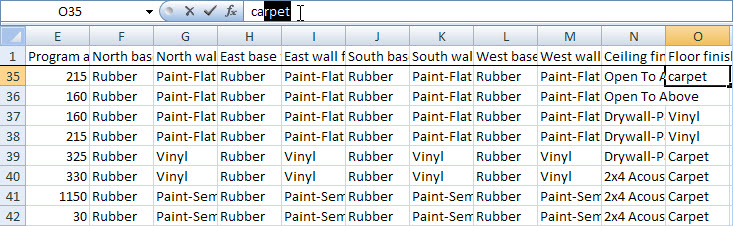Resolve Errors (optional for non-critical)
- Use the error information to edit the imported file again. Open the Excel file directly or text file in a spreadsheet application like Excel.
- Navigate to the row and column listed on the Error Report Page.
- Key in a value in the empty cell. Save the changes.
- (Optional)
Click Back
(Import
Wizard) until the Preview
Page is opened. Select the file again, and click Next
until the Error
Report Page is opened.
The error list is reduced by one. Repeat for the other errors.